Free Vacation Rental Cash Flow Statement Template
Download this practical, customizable cash flow template for vacation rental managers to help understand where your cash is really going.
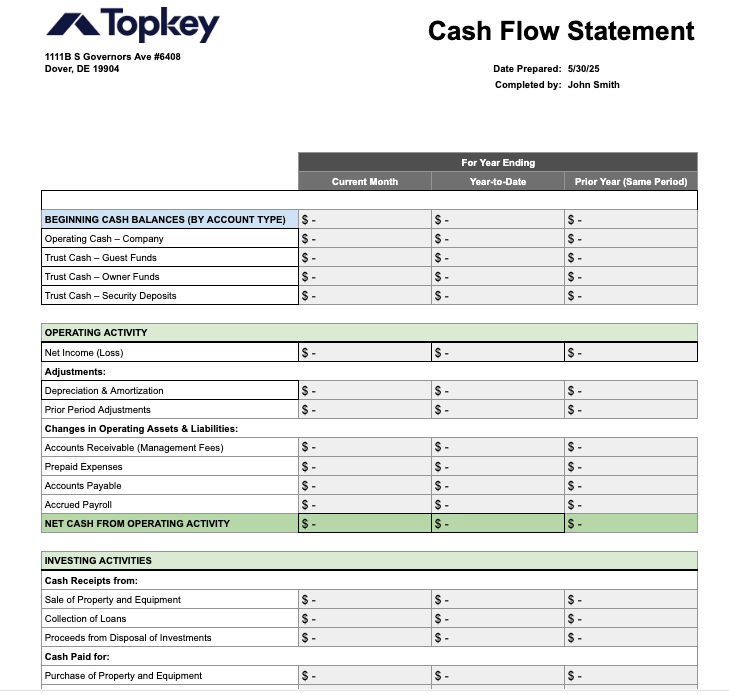
How to Use This Cash Flow Statement Template
Creating an accurate cash flow statement is critical for vacation rental property management companies — but most generic templates fall short.
Unlike traditional businesses, property managers handle operating cash and large volumes of trust cash belonging to owners and guests. Without a trust-aware structure, cash flow reports can be misleading, incomplete, or even non-compliant.
This guide explains how to use a cash flow statement template designed specifically for vacation rental property managers, and defines every section so you know exactly what belongs where.
Overview: What This Cash Flow Statement Template Is Designed to Do
This template is built to help vacation rental property management companies produce clear, accurate, and trust-aware cash flow statements on a monthly or year-to-date basis.
It is structured to:
- Separate operating cash performance from trust and owner cash movements
- Reflect how property management businesses actually operate
- Tie cleanly to reconciled bank balances
- Support accounting, ownership, and banking review
To get started:
- Download the template
- Make a copy (File → Make a copy in Google Sheets)
- Customize it for your business and reporting period
What This Template Includes
1. Select the Reporting Period
At the top of the template, choose the reporting period:
- Current Month
- Year-to-Date
- Prior Year (Same Period)
This format allows you to:
- Monitor short-term cash performance
- Track cumulative cash trends
- Compare results against the same time last year without hiding timing issues
This structure is ideal for operational review and cash management in seasonal vacation rental markets.
2. Complete Beginning Cash Balances
Start by entering your beginning cash balances, broken out by account type.
This distinction is critical for trust accounting.
Operating Cash – Company
Cash available for normal business operations, such as payroll, software, and overhead.
Trust Cash – Guest Funds
Guest payments held in trust prior to payout, refund, or resolution.
Trust Cash – Owner Funds
Owner funds held for future distribution or expense reimbursement.
Trust Cash – Security Deposits
Refundable deposits held on behalf of guests.
These balances should match your reconciled bank balances at the start of the reporting period.
3. Operating Activity (Core Business Cash Flow)
This section shows how much cash the property management business itself generated or used during the period.
Step 1: Net Income
Enter net income (or loss) from your income statement for the same period.
Step 2: Adjustments
Add back non-cash or timing items, such as:
- Depreciation & Amortization
- Prior Period Adjustments (used sparingly for timing corrections)
These adjustments ensure the statement reflects actual cash movement, not just accounting profit.
Step 3: Changes in Operating Assets & Liabilities
Record period-over-period changes in operating accounts, including:
- Accounts Receivable (management fees)
- Prepaid Expenses
- Accounts Payable
- Accrued Payroll and expenses
The result is Net Cash From Operating Activity, which reflects how much cash the business generated or consumed through normal operations.
4. Trust & Owner Cash Movements (Non-Operating)
This section explains large cash movements that do not impact operating performance.
These are custodial transactions and are included for transparency only.
Examples include:
- Owner Distributions Paid
- Owner-Charged Expenses (Net)
- Guest Refunds
- Security Deposits Received
- Security Deposits Refunded
- Transfers Between Trust and Operating Accounts
These amounts should not be netted or rolled into operating cash flow.
Their purpose is to explain why bank balances changed despite stable operating performance.
5. Investing Activities
Record cash activity related to long-term assets, such as:
- Purchase or sale of property and equipment
- Loans issued or collected
- Investment purchases or disposals
This section captures capital decisions, not day-to-day operating activity.
6. Financing Activities
Record cash flows related to financing and capital structure, including:
- New bank loans
- Owner capital contributions
- Loan repayments
- Dividends or owner draws (operating entity)
This section explains how the business is funded, separate from how it operates.
7. Summary & Reconciliation
The Summary section ties everything together and serves as the final reconciliation check.
It includes:
- Operating Cash at Beginning of Period
- Net Change in Operating Cash
- Operating Cash at End of Period
- Trust Cash at End of Period
- Total Cash at End of Period (per Bank Statements)
The final total must match your reconciled bank balances exactly.
If it does not, review:
- Trust cash movements
- Inter-account transfers
- Timing differences
- Unreconciled transactions
Recommended Use
- Create a new version for each reporting period
- Pull net income and balance-sheet changes from your accounting system
- Tie beginning and ending balances to reconciled bank statements
- Use this statement internally for cash visibility and externally for accounting, ownership, or banking review
- Add your company logo and contact information before sharing
Important Note on Trust Accounting
Trust cash represents custodial funds held on behalf of owners and guests and is not available for operating use.
This template is designed to make that distinction explicit and prevent misinterpretation of cash balances.
Questions or Need Help?
If you need support or want help automating this process, email: info@topkey.io
